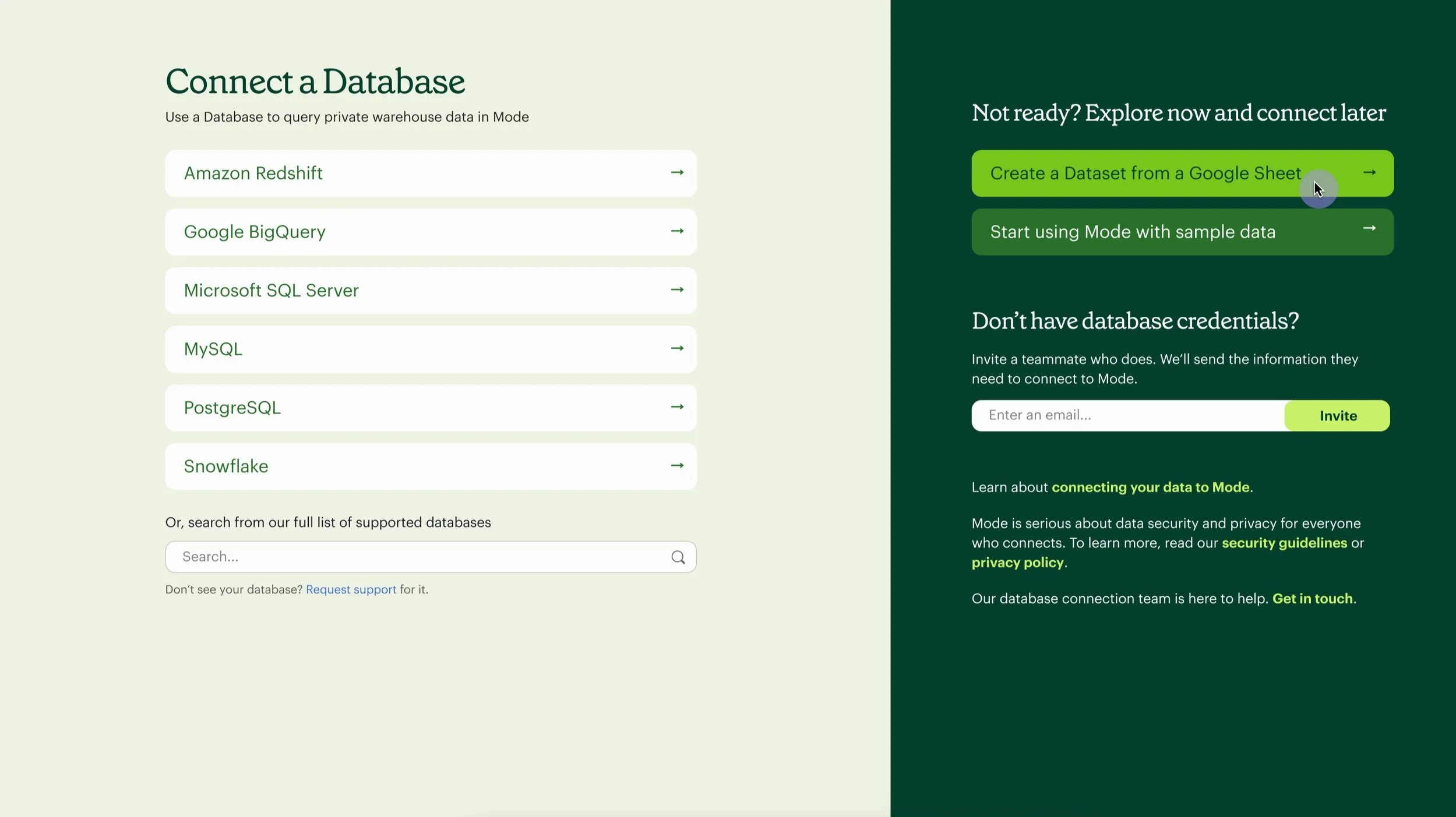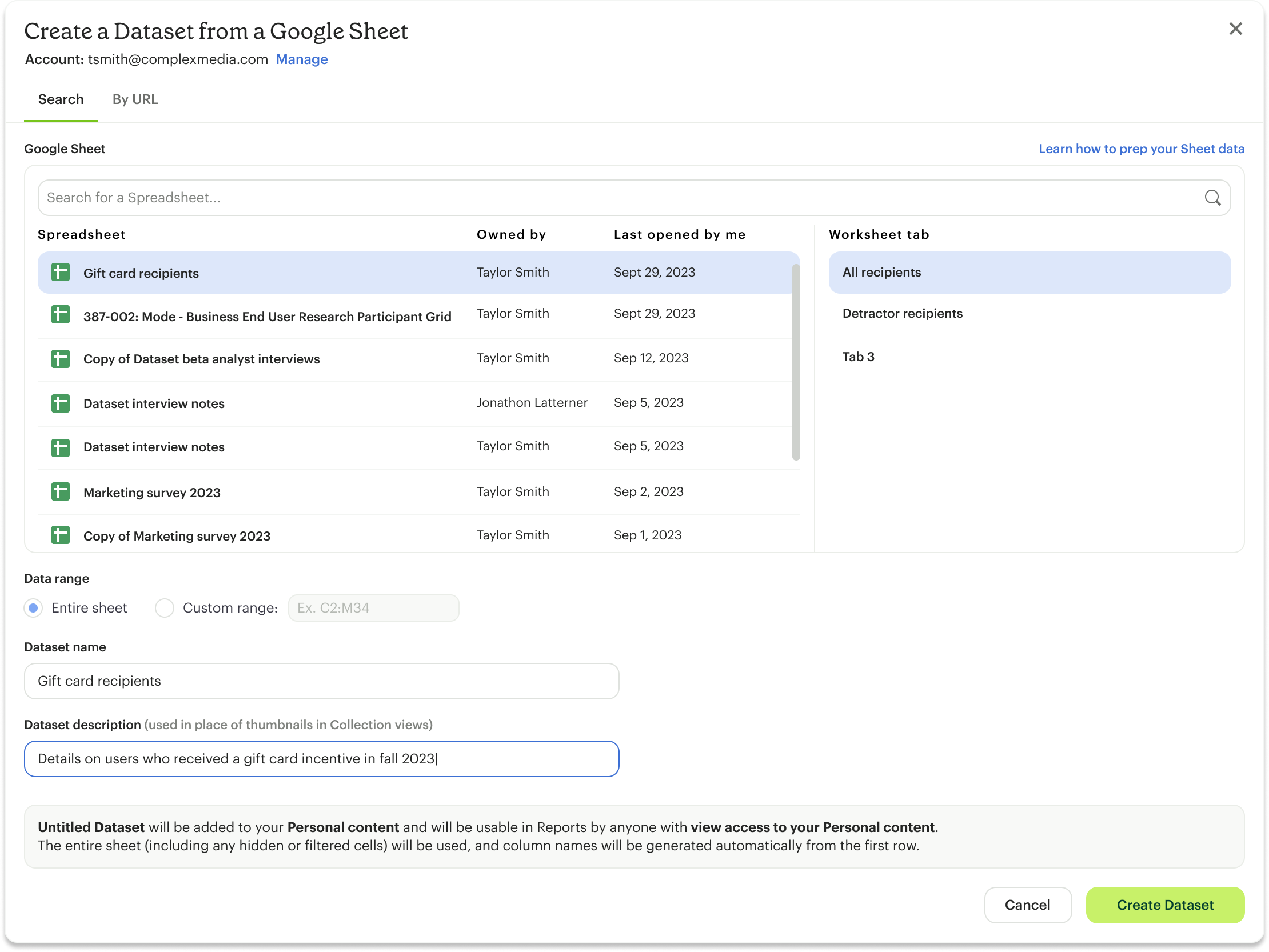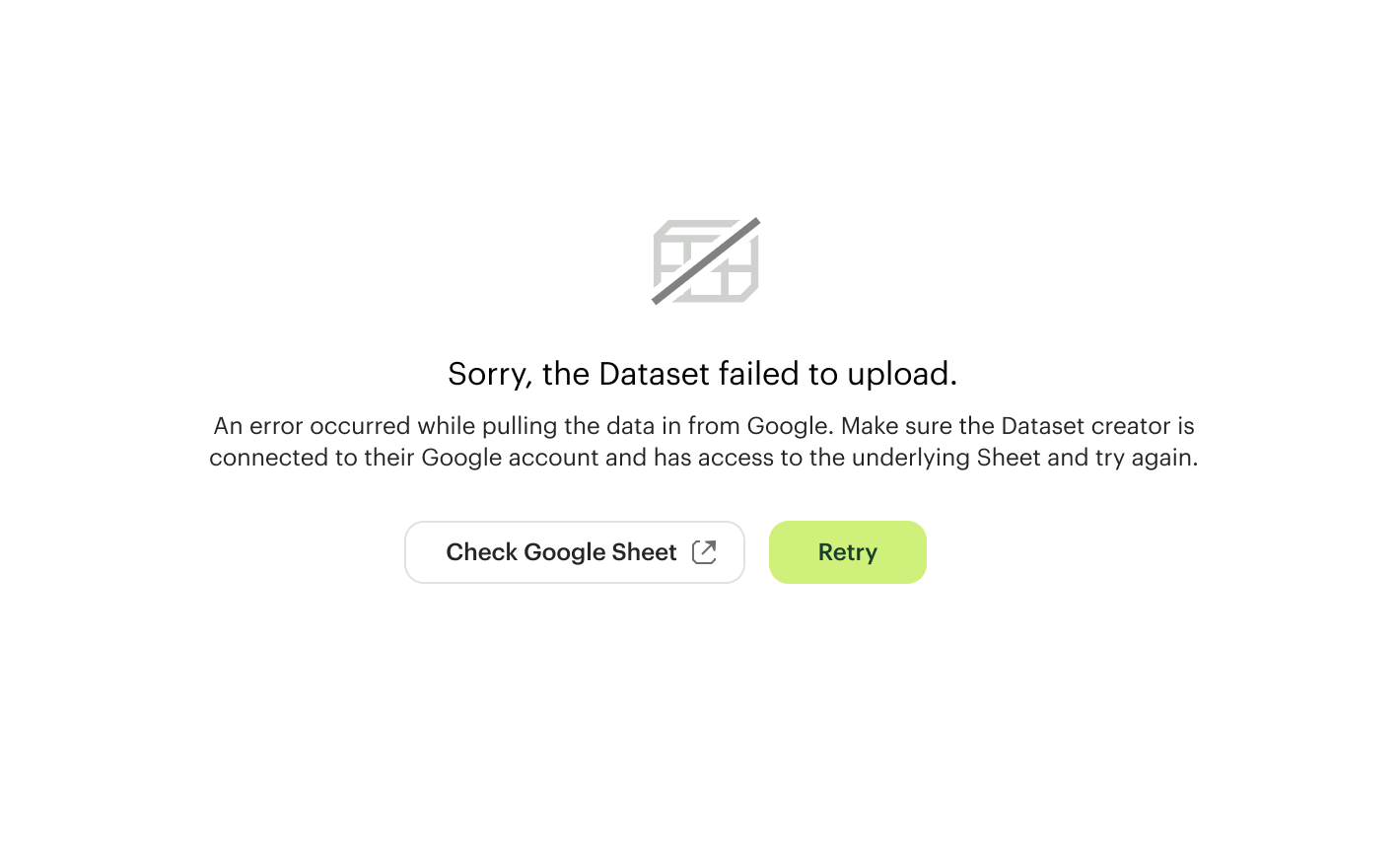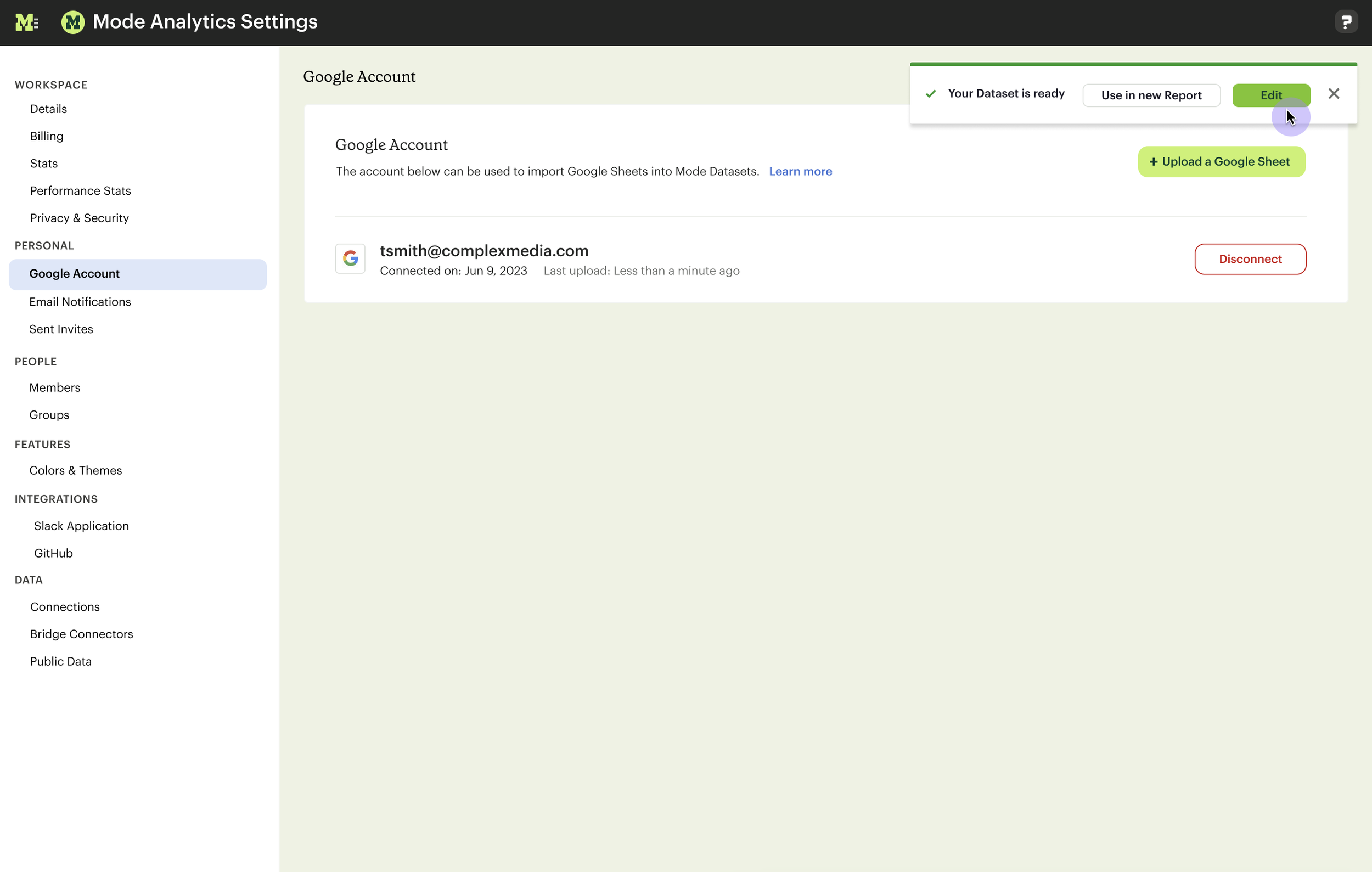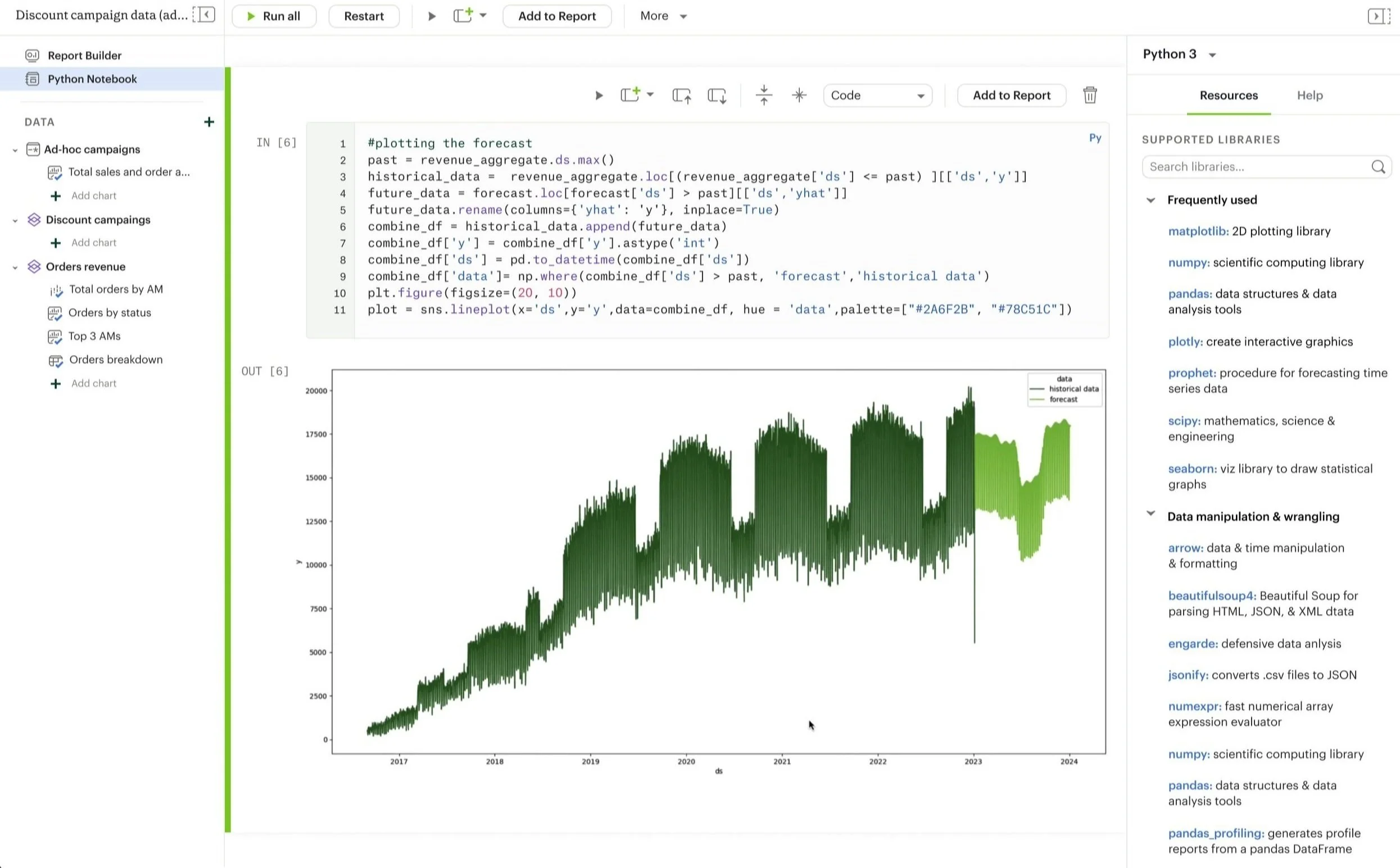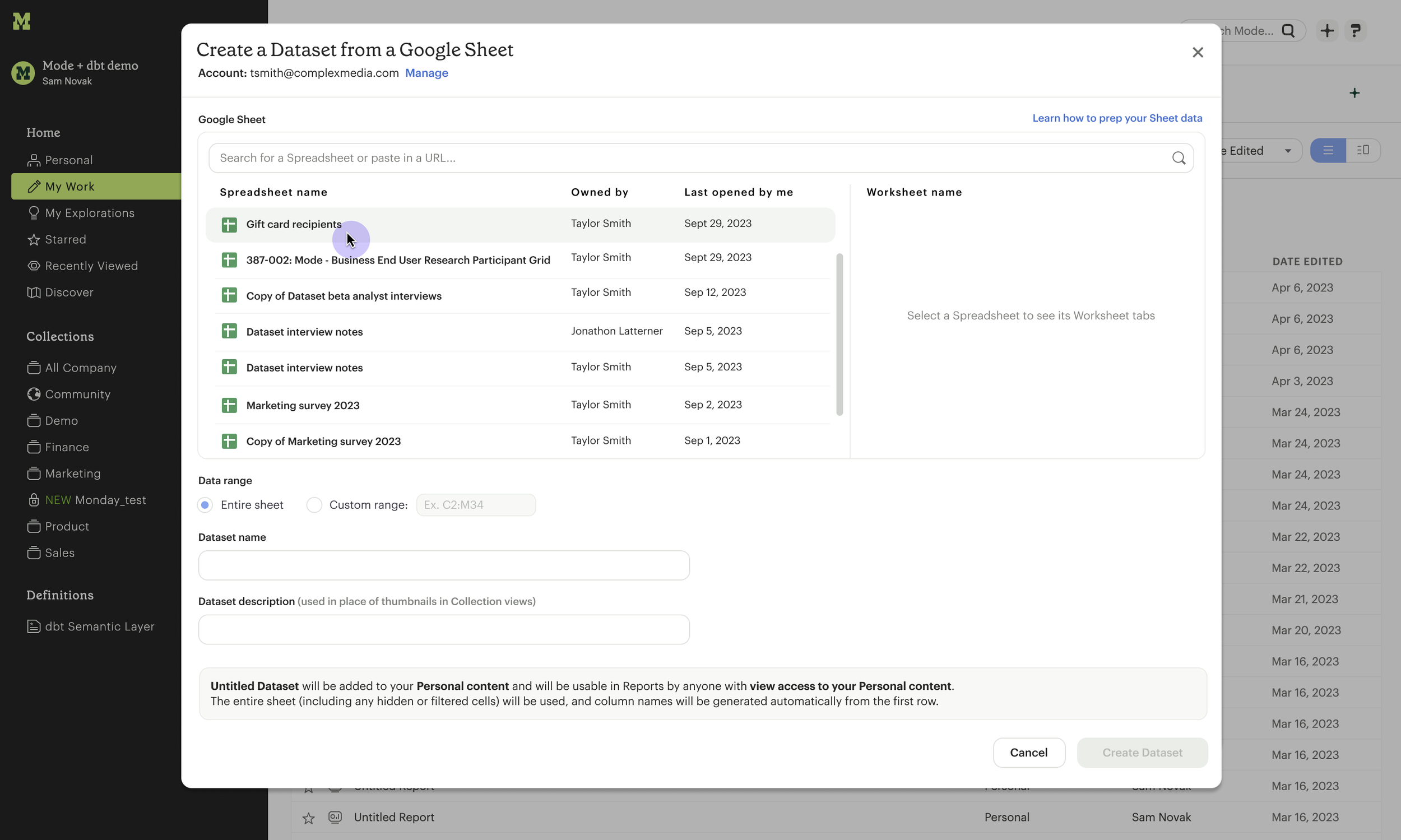Google Sheets integration: CSV uploads made easy
Goals
Allow customers to visually analyze their spreadsheet data in Mode
Increase trial conversions by allowing users to try Mode with their own data, without connecting to a private cloud data warehouse
Focus areas
User research
UX and UI design
Going into this project, every assumption about how users accessed and interacted with data in Mode was tied to querying a data warehouse.
Our SQL-first workflow had always been a major differentiator, but for many customers it was their biggest barrier. Our Reusable Datasets launch addressed part of this challenge by enabling business users to build their own content from curated data tables, but those tables still came from SQL queries.
Trial users faced an even greater challenge: they couldn’t meaningfully explore Mode’s capabilities without approval to connect to a private data warehouse—a significant obstacle, especially for larger enterprises. Adding Google Sheets as a data source eliminated these roadblocks, making Mode accessible to anyone with a CSV.
Though file upload workflows were common and well understood, we started this project by surveying users to better understand existing behaviors around importing CSV data into BI tools.
This allowed us to pinpoint customer expectations and prioritize features based on usage patterns instead of assumptions. The survey revealed a large portion of our customer base were already accustomed to uploading data via Google Sheets. Rather than build a generic CSV uploader (which would’ve taken much longer) we settled on an integration, and ensured it could be repurposed to support other tools like Office 365 in the future.
Competitive analysis inspired a "less is more" design approach. Though it was tempting to advocate for features like column reformatting or data type casting within the upload process, we knew these capabilities were well supported in Google Sheets. To avoid redundant steps and adding unnecessary friction, we laser focused on time to insight with a lightweight upload workflow that empowered users to manage formatting in Google, then upload the Sheet as a Dataset for visualizing and analysis.
When a workflow is dead simple, there’s often a lot happening behind the scenes.
From a front end perspective, this feature heavily leveraged our preexisting concept of Reusable Datasets. From a backend perspective, Mode’s entire data architecture had to change to move beyond SQL. The success of this project largely depended on close cross-functional collaboration. I led weekly design sessions with the engineering team and product manager to help us iterate more rapidly and solve challenges together.
One key focus of the feature was preventing common errors in the data ingestion process. Working closely with engineering allowed me to better anticipate and address potential issues like misinterpreted column types or failed uploads. By building safeguards into our workflows, we minimized disruptions, ensured successful uploads for a wide range of datasets, and provided easy access to the underlying Sheet for troubleshooting.
Building on these priorities, I designed the following key features to meet user needs and address governance considerations:
progress indicators to enhance visibility into the upload process. Users could monitor their upload or leave and return later to confirm their results
post-upload options to let users decide what to do next, allowing them to either:
edit their newly uploaded Dataset to add calculated fields, correct errors, or configure recurring sync schedules
immediately transition to visualizing the data by creating an ad-hoc Report
We wanted the upload process to be quick and intuitive for end users, but also needed to ensure administrators retained full control over how the data was governed and utilized.
On the administrative side, we added a handful of new pages to Workspace Settings. In traditional Mode workflows, data access was controlled at the warehouse level. Because Google Sheet uploads circumvented warehouses altogether, we needed new administrative settings that allowed admins to:
Control whether members in their organization could connect Mode to their Google Sheet accounts
Access Google Sheets usage data to track how Sheet-powered Datasets were being used
This integration wasn’t just about getting spreadsheets into Mode. It paved the way for more complex use cases, like automated syncing and data mashups.
One major advantage to building the Google Sheets integration instead of a generic CSV uploader is that we were able to support scheduled syncs to pull data in from the underlying Sheet on a recurring basis.
We also worked with our Notebooks team to prioritize the ability to reference Datasets as dataframes in our Python Notebooks in time for the Google Sheets launch. This allowed our more technically savvy users to access and join result sets from query-backed Datasets and Google Sheets Datasets for things like forecasting analysis and machine learning.
And as we integrated more closely with ThoughtSpot post-acquisition to introduce Analyst Studio, we were also able to leverage our Google Sheets functionality to support point-and-click modeling workflows off of Datasets.
Ultimately, one deceptively simple workflow unlocked many, many more.
We renewed our contract for another year btw. This was one of the reasons it was a no brainer!
Early Beta tester